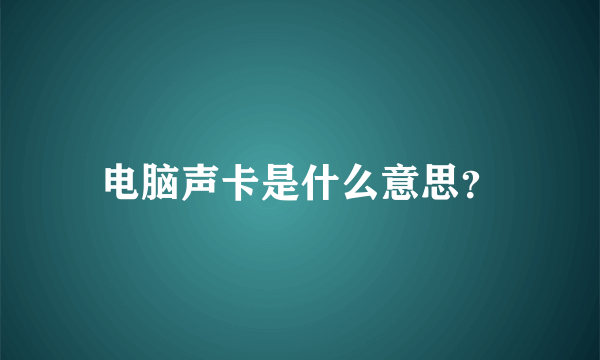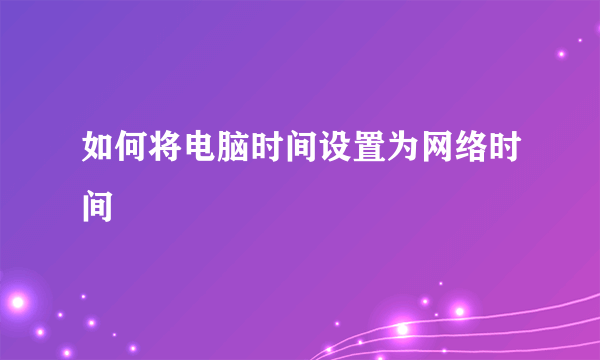Windows 更新程序 (KB2670838)指的是什么? 应该怎么安装在电脑上?
的有关信息介绍如下: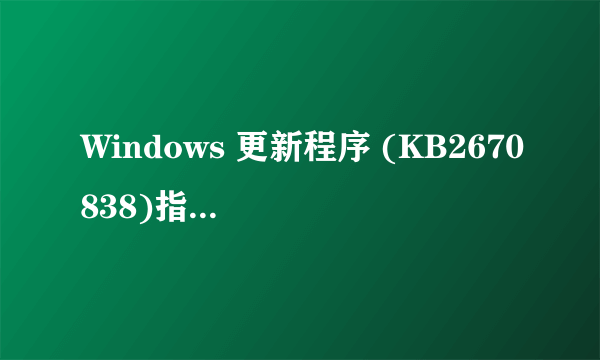
KB2670838是用来改善Direct2D、DirectWrite、Direct3D、Windows Imaging Component (WIC)、Windows Advanced Rasterization Platform (WARP)、Windows Animation Manager (WAM)、XPS Document API、H.264 Video Decoder、JPEG XR codec等性能的一个补丁。直接在网上下载安装就行了。
具体步骤为:
开始菜单搜索框中输入cmd,右键点击选择“以管理员身份运行”。
在弹出来的命令对话框中输入“fsutil resource setautoreset true (系统所在盘) :”命令并回车。
系统提示操作成功之后再进行系统更新即可。